Many applicants experienced problems uploading their passport photos when they tried to renew their passports online. The got the error “Tidak memenuhi spesifikasi” (“Does not meet specifications”) with no further explanations. Here are some of the solutions/ suggestions that you can try.
How to Renew Malaysian Passport Online
Use a different Browser, for example Chrome or Microsoft Edge
Sometimes the photo upload failure might be caused by the browser you use. Trying using a different browser to perform the upload again.
![]()
Tried to upload my photo for a month. This is getting beyond ridiculous. Firefox was the problem. Chrome worked. Will be collecting my passport next week.
![]()
Sila guna browser Microsoft edge, masalah upload gambar akan selesai.
![]()
Adjust the Photo to the Right Height, Width and Size
During the online passport renewal:
- Adjust the placement of photo, the head has to be inside the oval shaped frame.
- To move the photo, click on it, continue to hold on, then drag it.
- To adjust the height and width, use the resize scroll bar on the right and bottom of the picture.
- You may need a few tries before it succeeds.

How to upload and adjust the passport photo

This is an example of an unsuccessful upload. Reason: Photo does not meet the specifications, head is not straight

Successful photo upload
Use Apps to Resize the Photo
- Many people have used the CamScanner App to resized the photo.
- You can also resize it using other software on your computer to the exact measurement below.

- Use any online/ mobile app passport photo editor for Malaysia passport photo’s specifications.
- How to Edit Passport Photo Malaysia

Take the Photo at a physical professional Photo Shop
Request to take a photo for passport renewal. The shop sends you the soft copy of the photo. Ask if they are able to resize the photo if the upload fails, for you to retry.
![]()
Comment:
I have issue uploading the photo and keep on editing. My advise is get a profesional do it. Went to the photoshop, click and they send to your email address – but please make sure that they know you are renewing your passport. The lady at the shop informed if i failed, just inform then and they will resize. It took only a few minutes after i submit my photo from the shop. Wasted my money for online self version edits.
![]()
If Everything Fails
If you can prove that you are unable to renew your passport online, you may try to walk in to do it at the counter.
![]()
![]()
For 3 days few times a day I tried and eventually I gave up. It keep showing “504 gateway time out, the server didn’t respond in time” (my internet, my browser and setting is all fine). I even took videos of it as a proof with date and time and I tried my luck with walk-in.
At first they denied service. So i proceed with showing them some proofs and they went ok here’s your number. Its was a short queue of just 8 people in line 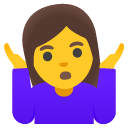 ( i went at 6.00pm cz i know, people will be busy worrying about having dinner first, as well as people just like to rush in during day time, so i try to avoid that. UTC SABAH ).
( i went at 6.00pm cz i know, people will be busy worrying about having dinner first, as well as people just like to rush in during day time, so i try to avoid that. UTC SABAH ).
Oh the photo, only 4 things to remember.
1) white background and BRIGHT BRIGHT light (use portrait (mobile phone) give a few tap on the screen first to refocus the lens ) picture got to be BRIGHT and CLEAR
2) HAIR OFF FACE & FULL EARS is a must to show
3) upload the photo, EARS is INSIDE the circle and center the photo. Try to get the ears next to the line. And yes, u will have some space above head and below head too.
4) photo size = 50KB – 300KB photo format = JPG, JPEG, PNG, BITMAP * can search for links on google to change format and resize your photo if needed.
here is my fav link for such tasks
Photo resize = https://www.simpleimageresizer.com/
Convert format = https://image.online-convert.com/convert-to-jpg
Photo resize & format = https://imresizer.com/resize-image-to-50kb
good luck 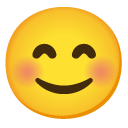
![]()






