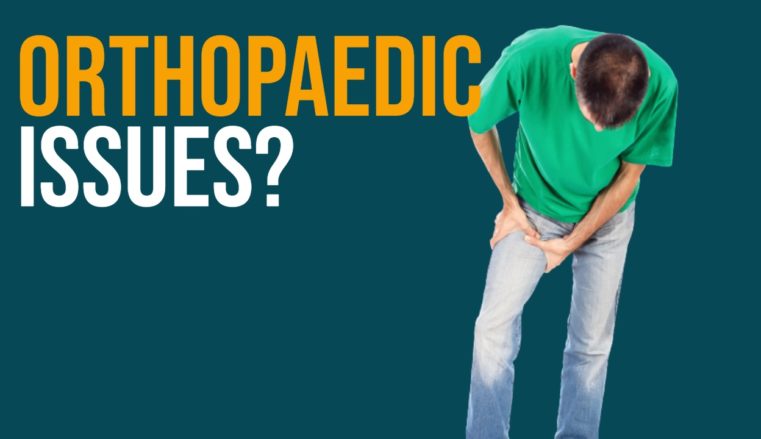Install & Login
How to Activate and Resolve Registration & Login Issues
- TUTORIAL VIDEO – The best way to register MySejahtera to avoid errors
- No SMS/ Email for validation during registration
- Error: “Invalid user ID or password” or “User already exists” or Unable to login after changing phone number or MySJ ID
- TUTORIAL VIDEO – How to Check and Change MySJ ID
- Error: “Unstable network connection”
- Error when you install and register MySejahtera in another country
Update Covid-19 Status
How to Report on MySejahtera App when
- You are tested positive for Covid-19 (Self-test and Professional Test)
- TUTORIAL – Your Dependent OR You are tested positive
- Close Contact
What to do if your MySejahtera Status is not updated after you have done the steps above
- TUTORIAL – Your Risk Status will only be updated when the Timestamp on the Profile is updated to the current time
- What do the MySejahtera Risk Status Colours mean?
MySejahtera Vaccine Certificate
How To/ Resolve Issues with Vaccination Cert
- How to Download Vaccine Cert PDF with QR Code to travel overseas
- Incomplete Vaccination Cert
- “Access Denied” or Failed to Download Vaccine Cert
- Error “UNABLE TO CONNECT TO SERVER”
- Digital Vaccine Cert Missing from MySejahtera
- Error “Unable to connect to VMS Blockchain system”
Vaccination Appointment
- How to Register Vaccination on MySejahtera (First Time)
- How to Book Vaccination Appointment (Adult) using Booking Link
- How to Register Vaccination and Pick Appointment for Kids aged 5-11 (Dependent)
Travellers
- How to: Update Vaccination done Overseas on MySejahtera App
- Instruction on How to get the Travellers Card
- MySafeTravel Portal: How to Purchase/ Upload your Covid-19 Travel Insurance
Verify Name and IC/ Passport
The Meaning of the Blue Tick “Verified” badge
QR Code
How Generate QR Code for Home, Business, Event, etc.
Troubleshoot Steps
- Refer to the MySejahtera Helpdesk for a solution: MySejahtera HELPDESK
- For MySejahtera problems such as information not being updated when ‘refreshed’:
- Perform HOW TO C. Update Latest Risk Status.
- Press “Refresh” on Profile.
- If it doesn’t work, try HOW TO A. Clear phone app data/ cache or Offload App. Logout and login again.
- Finally if steps above don’t work, delete the application and re-download the application.
- Refer to below HOW TO Section for troubleshooting
- If problems cannot be resolved, contact MySejahtera/ visit the physical helpdesk kiosk/ counter.
HOW TO
A. Clear phone app data/ cache or Offload App
Clear the data/ cache and login in again, it is almost the same as uninstall/ reinstall the app. This is to solve problems which cannot be explained.
Android: Go to Setting -> Storage and Cache -> Select MySejahtera App -> Clear Storage dan Cache -> OK
iPhone: Got to Setting -> General -> iPhone Storage -> Select MySejahtera App -> Offload App -> Reinstall App (in the same screen)
B. Update Latest Risk Status on MySejahtera
Please Update the latest Status using the instructions in this video:
If you are encountering the following issues:
- I have updated MySejahtera for Close Contact but the Risk status has not changed to orange?
- I updated for Covid positive but Risk Status did not change red?
- I have completed my quarantine but the status has not changed blue?
- I “Refresh” MySejahtera Profile page but the timestamp hasn’t changed?
- Why MySejahtera cannot update?
C. How to Change Casual Contact to Low Risk
Answer Health Assessment questions in “Things to do” where you will declare your health status; symptomatic or not. Complete the questions daily until your status reverts to LOW RISK.
How to Update MySejahtera if Close Contact
How to Update MySejahtera if Positive Covid-19
What you should do if tested positive
Use Health Assessment Tool (Home Assessment Tool) HAT
Update MySejahtera App to the Latest Version
Register and Select Appointment Slot for PICKids 5-11 year old Covid-19 Vaccination
Generate MySejahtera QR Code Check In for Business or Private Premise![]()
CONTACT MySejahtera Helpdesk
CALL the MySejahtera Hotline : 1-800-88-8828
If you are unable to contact the hotline, please try again as call rates are high.
You can also contact MySejahtera directly at helpdesk@mysejahtera.org or helpdesk4@mysejahtera.org
Otherwise contact them at their Social Media sites such as Twitter, Facebook, etc.
MySejahtera Physical Helpdesk Counter
The MySejahtera physical helpdesk counter at the Kuala Lumpur World Trade Center (WTCKL) is an option to resolve problems related to such as vaccination certificates and change of phone number (unable to access MySejahtera account after changing phone number). People have tried to make a complaint about the problem online but it took a long time to resolve.
400 tickets will be issued daily to reduce congestion. People lined up as early as 8 a.m. to get the queue number. After getting the number, you just go to the counter at your appointed time. Senior citizens and the OKU do not have to queue, they need to meet the staff at the entrance to go straight to the kiosk.

Kiosk Bantuan MySejahtera opens daily at WTCKL 9am to 5 pm
MySejahtera Support Groups
Source
astroawani: kaunter helpdesk kiosk
Related posts:
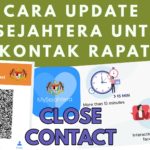 Cara Update MySejahtera Untuk Kontak Rapat – What is Close Contact/ Quarantine
Cara Update MySejahtera Untuk Kontak Rapat – What is Close Contact/ Quarantine
 How to Generate MySejahtera QR Code for Home or Business – Cara Buat QR Code untuk Rumah, Majlis atau Perniagaan
How to Generate MySejahtera QR Code for Home or Business – Cara Buat QR Code untuk Rumah, Majlis atau Perniagaan
 Casual Contact MySejahtera
Casual Contact MySejahtera
 How to Update Overseas Covid-19 Vaccination on MySejahtera – Obtain Digital Certificate
How to Update Overseas Covid-19 Vaccination on MySejahtera – Obtain Digital Certificate